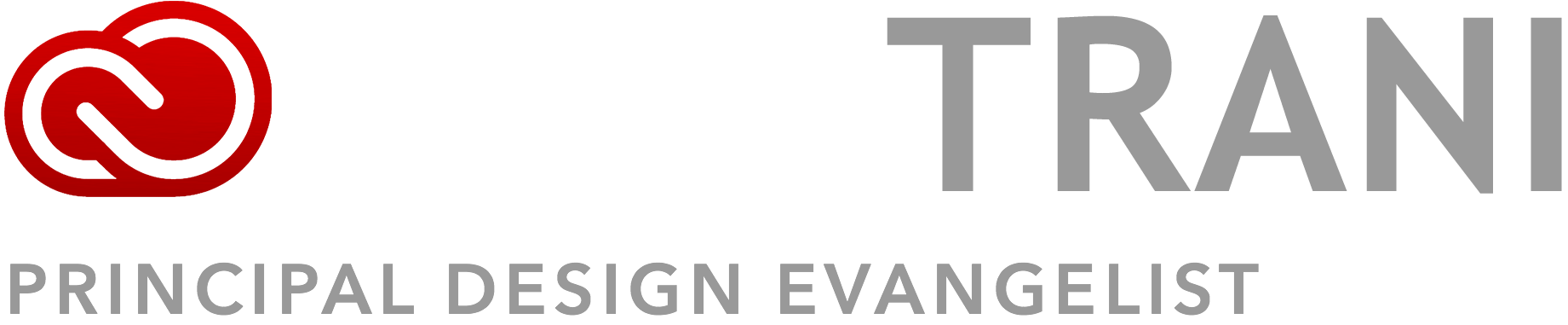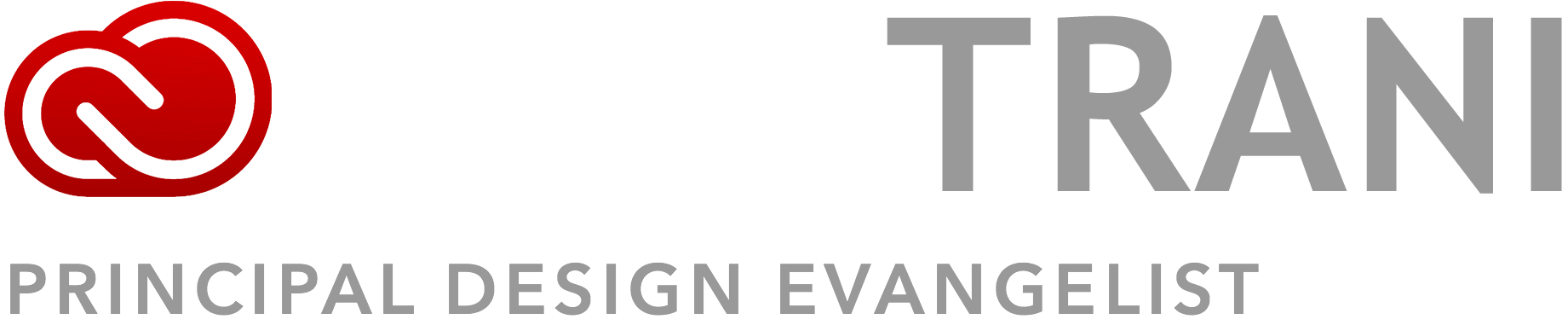Here’s 40 Flash tips and tricks that I’ve gathered over the years that have really made my life easier. Email me if you’d like me to expand on any ones in particular.
Setup
1. Easter Egg in Help/About Flash CS3 – Help/About Flash screen. Click on the second (R) to see photos of the Flash developers.
2. Templates – great for reuse
3. Preferences – Drawing – show pen preview
4. Preferences – AI File Importer
5. Defining your own keyboard shortcuts (tab key to hide panels like in Photoshop)
Creation
6. Object Drawing Model
7. Primative Tools
8. Ctrl will temporarily change your current tool to the selection tool.
9. Add points to a curve by holding down the ALT or CTRL key and clicking on an edge of the shape.
10. Subselection tool – break the bezie points by holding down the ALT key, and you can move the points independently.
11. SHIFT key not only allows for multiple selections, but allows constraining of movement along 45 degree angles or perfect circles.
12. Transform Tool – reset transformation point to registration point by selecting the Transform Tool and double clicking the transformation point.
13. Select Free Transform, click on one corner, hold click and drag while holding down the ALT key and it will pivot from the opposite point.
14. Bitmap fills
Symbols/Organization
15. Change the symbol type of an instance to a Graphic to turn it “on”.
16. Drag to Library
17. 9-slice scaling
18. Distribute to layers
19. Save as Command (saved as JSFL)
20. Locking layers – Alt-click on the layer you want unlocked, and it will lock all other layers.
21. Duplicate a selection by holding down the ALT key and click-dragging.
Importing
22. Illus – make movieclips
23. Illus – copy/paste
Animation
24. Duplicate Keyframe (Alt-Drag)
25. Custom Ease – different curves for position, rotation etc.
26. Copy/Paste Motion
27. Edit Multiple Frames
28. Timeline – Preview view
Audio/Video
29. Audio – Resource Central
30. Deep linking
31. Video compression settings
32. Video batch processing
Interactivity
33. Compiler Errors – go to source
34. Load multiple swf files
35. Tween class
36. makeButton Function
Publishing
37. Flash transparency
38. Flash over other content
39. Flash Vars
40. Opening a custom browser pop up window. 41. SWF Decompiler