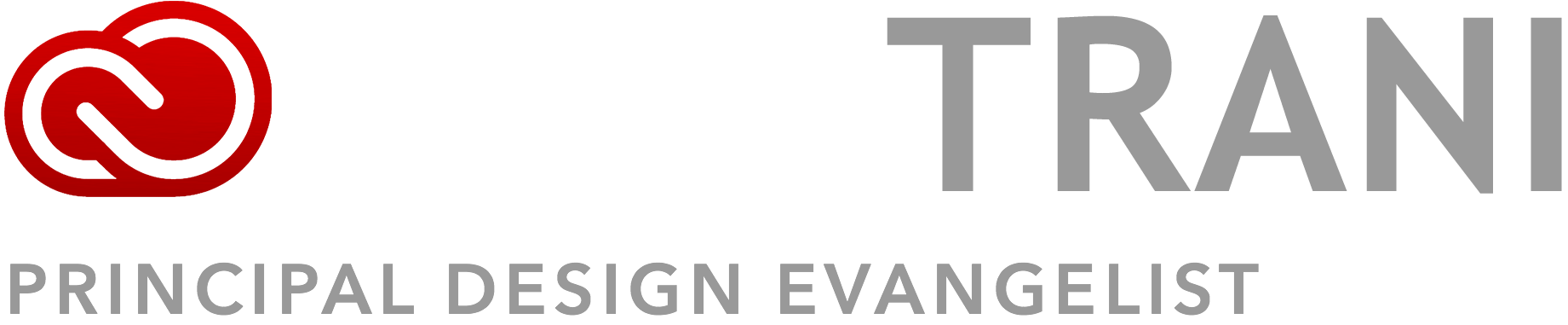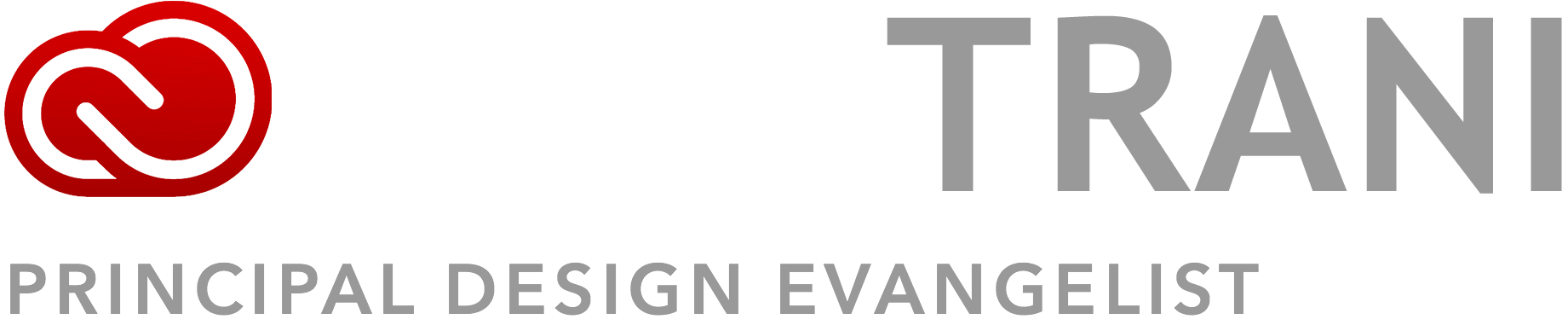If you find yourself in Photoshop using a certain vector item a lot (such as a logo) then consider turning it into a custom shape:
- Copy the starz logo in Illustrator. In Photoshop, paste as a Smart Object.
- With the object still selected, go to Edit > Define Custom Shape, and give it a name.
- Anytime you want to use the logo just access it using your custom shape tool!ÂÂ
       

Works for any vector shape that doesn’t have color. And in Illustrator you can save it to your library and then save out the library.ÂÂ