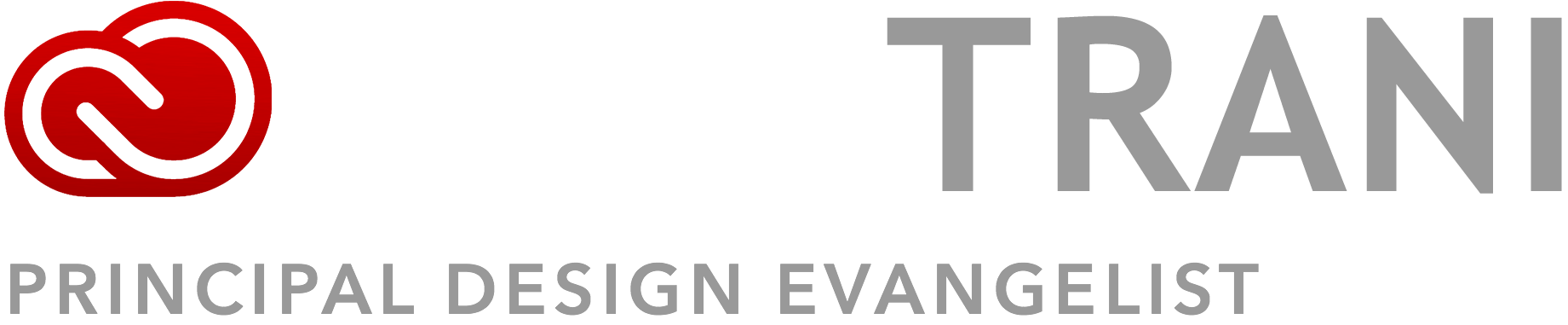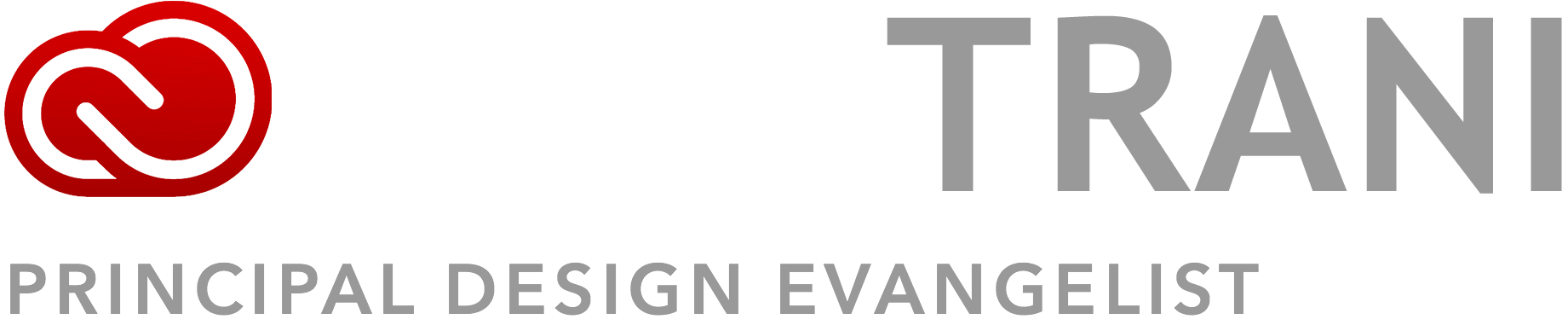The 4th quarter Adobe eSeminar series for Web Professionals are now available! Register now! Especially for Architecting a Web Site in Flash since I’m giving it. And rembember, they’re free!
The 4th quarter Adobe eSeminar series for Web Professionals are now available! Register now! Especially for Architecting a Web Site in Flash since I’m giving it. And rembember, they’re free!
Advanced Dreamweaver Design
9/25/2007 9:00 AM PST
Use the new CSS starter pages in Dreamweaver CS3 and take using CSS to the next level. Learn how to choose and customize the right design for your project. You’ll learn how to optimize your content for different devices using CSS and the style rendering toolbar, as well as explore other CSS features, such as the unified CSS panel, Browser Compatibility Check, CSS Advisor, and more.
Search Engine Optimization for Flash sites
10/2/2007 9:00 AM PST
It is vital that your business appear on the first page of search results, and preferably in the top three listings. Red Brick Media will help you understand what makes rich Internet applications different from a search engine point of view, and how you can increase your search engine ranking.
Advanced Dreamweaver Design Case Study with Delaware.Net
10/9/2007 9:00 AM PST
In this advanced presentation, John McKown, the President/CEO of Delaware.Net, will give a walkthrough of how the Wesley College Athletics Division web site was rebuilt using Dreamweaver CS3. Topics will cover how Dreamweaver CS3 was used to integrate ColdFusion, SQL, and Spry applications into the updated web site. Application workflow, as well as project management will also be covered.
Architecting a Web Site in Flash CS3 – create a site in Flash
10/16/2007 9:00 AM PST
So you’ve created Flash graphics but are unsure how to set up an entire site in Flash? In this session, Paul Trani, an Adobe Certified Expert, will show you how to build a site in Flash using different methods, and the benefit of each.
You’ll even be able to walk away with sample files to help get your site online in no time!
Dreamweaver for traditional graphic designers
10/23/2007 9:00 AM PST
This engaging seminar will help traditional designers and production artists make the migration from print design to web design. Discover how the integrated tools of Web Premium CS3 can make your creative vision a reality in new media and formats.
Innovating the Adobe Flash CS3 / Flex Workflow
10/30/2007 9:00 AM PST
How can Flash and Flex live side by side in your Flash-centric workflow? Learn how to get the best of both worlds and use Flex 3 to code your Flash-based projects. Harness the strengths of Flash’s stage, timeline, and library and Flex 3’s ridiculously more advanced ActionScript 3.0 editor. Virtually eliminate the LONG compile times of mature Flash projects. Complete projects you’d typically create in just Flash in a fraction of the time using radical new work flows. The full source code & documentation will be given to attendees.
Advanced Flash CS3 Raster Graphics Design – Blitting
11/6/2007 9:00 AM PST
Learn to overcome the native graphical limitations of the Adobe Flash 9 player and unlock the power of a custom raster graphics engine. Dynamically animate and control literally thousands of items on-screen at once. In a code-as-you-go approach within Flash CS3 you will learn a new approach called ‘blitting’ to unleash amazing potential for your art, animation, applications, and advertising-game projects. Blitting is the process of rendering which converts your Flash vector graphics into blazing fast raster graphics at runtime. The full source code & documentation will be given to attendees.
Spry and Dreamweaver (for beginners)
11/13/2007 9:00 AM PST
Learn how to properly insert and customize Spry interface widgets within your projects, apply interactive effects to page elements for a rich user experience, and integrate XML-based data such as RSS feeds into your layouts using Dreamweaver CS 3 and the Spry framework.
Dreamweaver CSS Boot Camp (for beginners)
11/27/2007 9:00 AM PST
Come learn the basics of properly and semantically marking up your content, while styling it with CSS. Stephanie Sullivan, author of the CSS layouts included with Dreamweaver CS3, will give you a solid understanding of CSS basics. Learn the terminology and principles that give you a strong, stable foundation for your website. These include the document tree, page flow, the cascade, inheritance, specificity, box model, CSS selectors, floating and positioning. Learn to master the power of CSS and create lean, fast-loading pages.