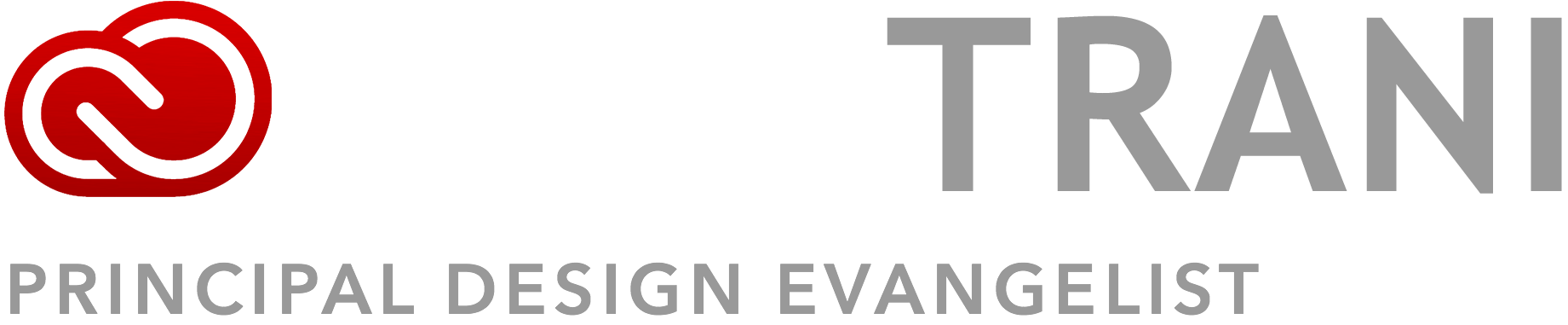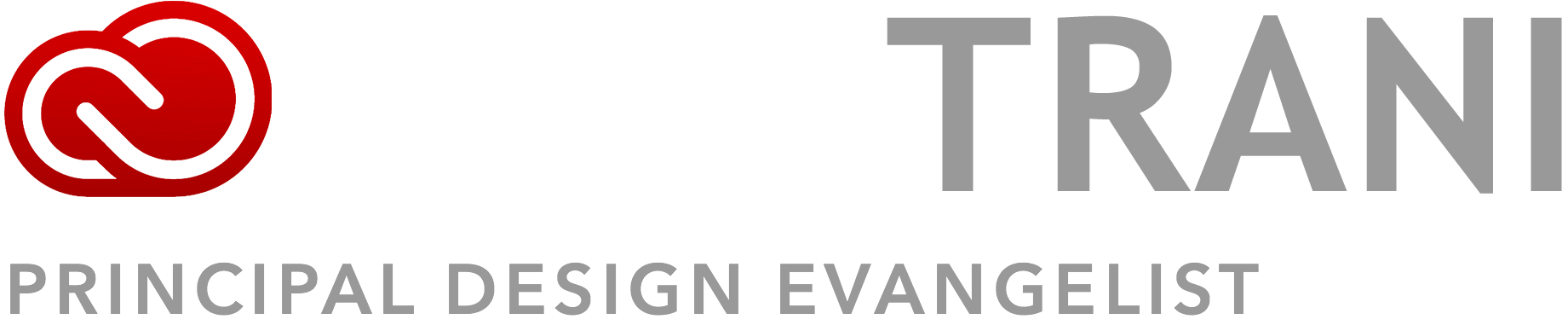Below is the code I use for all buttons I make. It’s short and easily. The parameter you pass into the function is mainly the section name and also the button name. Really easy to use…. Create 3 movie clips on the stage called “section1″,”section2”, and “section3”. Inside each movie clip have “in” and “out” labels.
// This function controls all the buttons
createButton = function (item) {
//whatever button your rollover, do this...
this[item].onRollOver = function() {
gotoAndPlay("in");
};
this[item].onRollOut = function() {
gotoAndPlay("out");
};
this[item].onPress = function() {
this._parent.gotoAndPlay(item);
};
};
//These are calls to the function above that basically creates 5 buttons with the following parameters passed in...
createButton("section1");
createButton("section2");
createButton("section3");