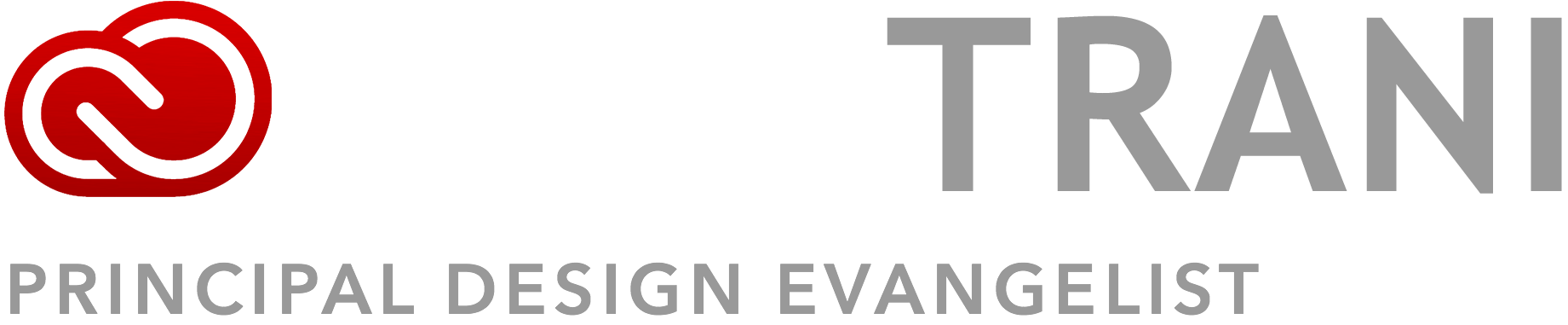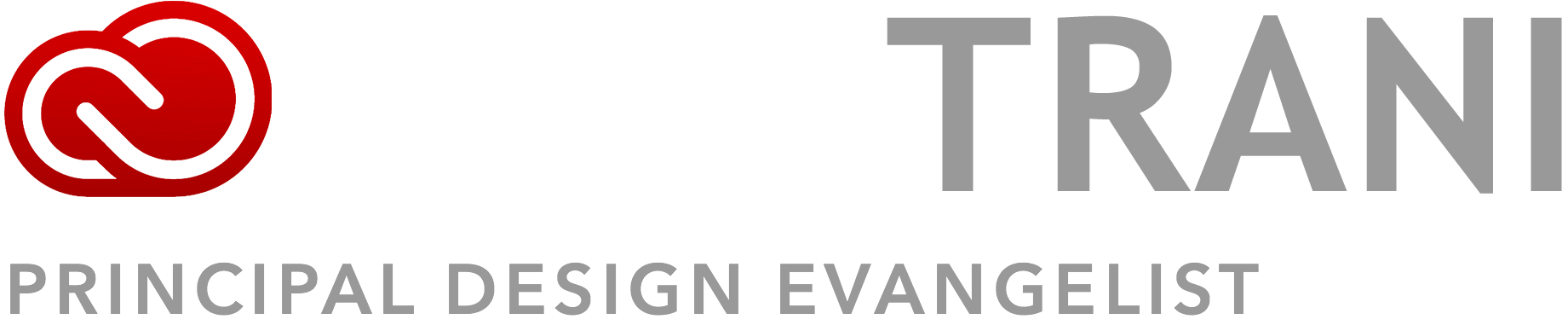Adobe Proto lets you create interactive wireframes of websites and apps right on your iPad or Android tablet. Version 1.5 was just released that has many enhancements. Check out the video as well as the full list of what’s available.
Features:
- Pin wireframe objects across all pages
- Paste and Pin objects across selected pages (i.e. share objects across pages)
- Email interactive wireframe (html.zip) as attachment
- Share interactive wireframe via Dropbox and other Apps
- Copy & Paste objects to different pages
- Global Menu (By default, Menu bar objects are pinned across all pages)
- Z-order change via Context Menu
- Lock and Unlock object for editing
- Show current page number while previewing a project in the App
- Rename project name in the action bar (title) of the editor
- Show undo/redo count
- Objects should snap to both CSS Column and Design Grid
- Code generated is now ordered according to the appearance in the page and so is now more structured hierarchically
- All pinned objects generate a separate common CSS file (common.css)