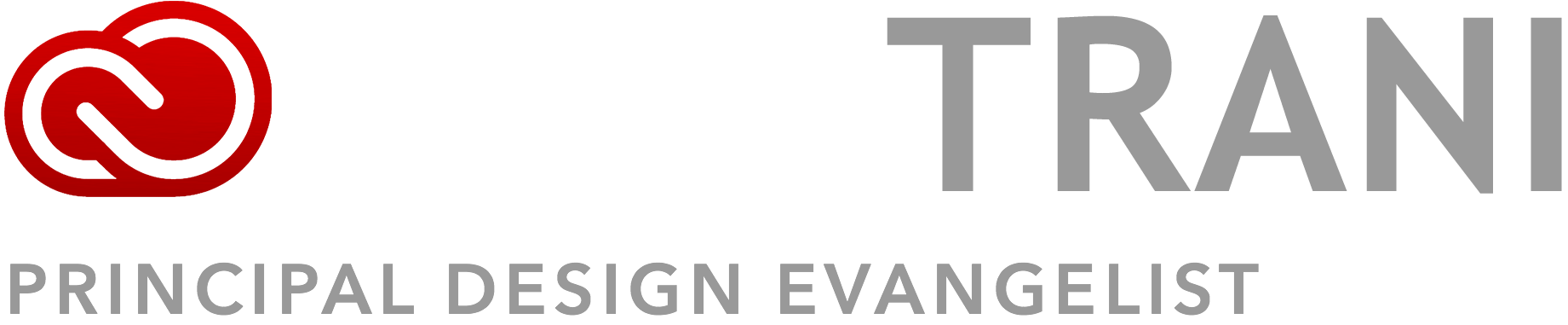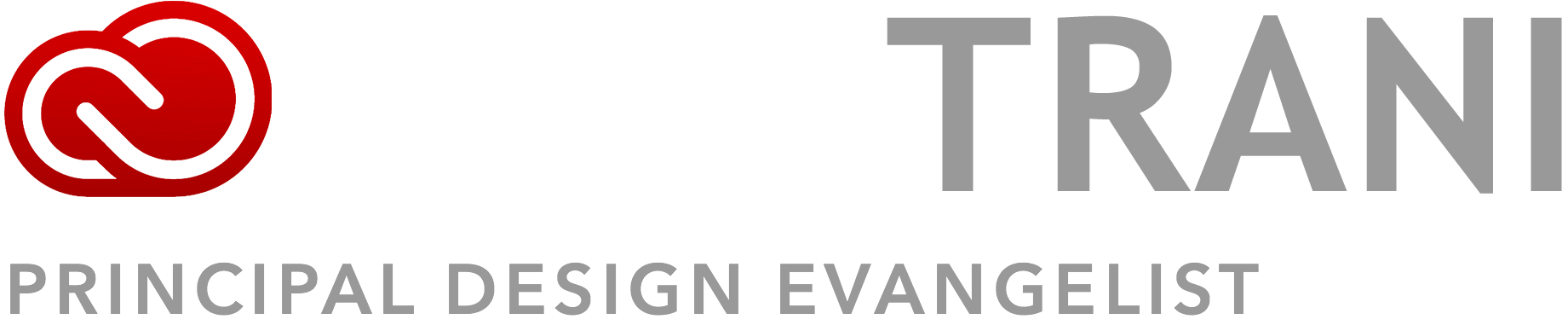The Adobe MAX conference this year was epic on a technology level as well as a personal level for me. Here’s the breakdown of some hot new things that were shown, as well as some things I was personally involved in.
Day 1 Keynote:
- 3D in Flash. There is now a new 3D API codenamed Molehill that runs on the GPU for great performance. Kevin Lynch played a 3D race car game that was phenomenal in performance. Yes, 3D is coming to Flash Player!
- Adobe Edge. HTML5 animation tool announced and shown. It seems like a Flash Catalyst for HTML5. I just appreciate the interface and ease which animation was created. Here’s a video from AdobeTV.
- Dreamweaver, jQuery and jQuery Mobile. jQuery will be supported in Dreamweaver. John Resig (creator) also showed off jQuery Mobile, which seemed really easy to use. But decide for yourself.
Day 2 Keynote:
The big part of the Day 2 keynote for me is that I was in it! Pimp My App starring yours truly and my new best friends Ming En-Cho, Lee Brimelow, and Duane Nickull.
Technology Announcements
- Everyone at MAX got a Droid 2 and a Google TV box! Join us next year so that can be you!
- Flash Player 10.1 available in the Android Market. Over 50k reviews gave it 4.5 out of 5 stars.
- Flash Player 10.1 available for Google TV. Watch TV, search web content, play Flash games and video seamlessly and with HD quality that plays great (thanks to StageVide0).
- AIR for Android available in the Android Market. Shared codebase with Flash Player 10.1 including geolocation, accelerometer and screen orientation, camera and video support, Stage Webview and the Local microphone API.
- BlackBerry Playbook OS SDK built on AIR. Developer prerelease announced. Attendees that went to the BlackBerry session got a free Playbook!
- Public support for AIR from Motorola, RIM, & Samsung. So we’ll see more Flash Player enabled devices coming from those big players.
- AIR for iOS. Flash-based apps as native iOS apps. Thanks to Apple for lifting its restrictions on using third-party tools to make apps, this feature is now in development again and works great!
- Flex SDK “Hero” and Flash Builder “Burrito” preview releases. Optimized for building multi-screen apps, including standalone AIR apps with a focus on touch-screen devices (Android, RIM, iOS). It leverages core features of the Flex framework but is optimized for mobile devices. Get it from labs.adobe.com
- Flash Catalyst “Panini”. The next release of Catalyst has resizable components and you can finally do roundtrip editing from Flash Builder back to Flash Catalyst!
- Adobe Digital Publishing Suite. Supports the creation, preview and sharing of digital magazines like WIRED Reader, The New Yorker, iGizmo and Sabado Bicentenario on the Apple iPad through an Adobe branded viewer. And the files all originate from InDesign! On labs.adobe.com
- Flash Player “Square”. Technically released about a month ago but was shown at MAX. It enables native 64-bit support on Linux, Mac OS, and Windows operating systems, as well as enhanced support for Microsoft Internet Explorer 9 beta.
CS5 Across Screens. 12-hour Preconference Lab
I created a 12-hour preconference lab, including a 56-page workbook on how to create content for mutiple screens using CS5 programs:
- Design fundamentals for multiple screens
- Use PS and IL for mobile design
- Illus HTML5 pack – HTML5 canvas, variables, SVG, CSS generation
- DW HTML5 update – Templates, CSS3, Multiscreen panel etc.
- Flash Pro – Adjust content for screens, acceleromenter, gestures, geolocation. Edit code in FB
- Flash Pro publishing to browser, desktop, mobile (Android AND iPad!)
Download Workbook
Download Assets
Download Mobile Design and HTML5 slides
Download Flash slides
Introduction to Flash Professional CS5
I also presented the fundamentals of Adobe Flash Professional for web and interactive design, plus the basics of mobile content creation. I covered different file types, project setup, drawing, video, sound, animation, interactivity, ActionScript, and how to publish to various target platforms including the web and mobile devices.
Adobe Device Lab
I created five lessons on how to use Flash Pro to publish apps for Android devices. The handout was featured in the Device Lab where you could do a lesson and test it out on one of the many devices displayed.
Lastly, I’ve posted over 60 photos I took at the conference on Flickr.